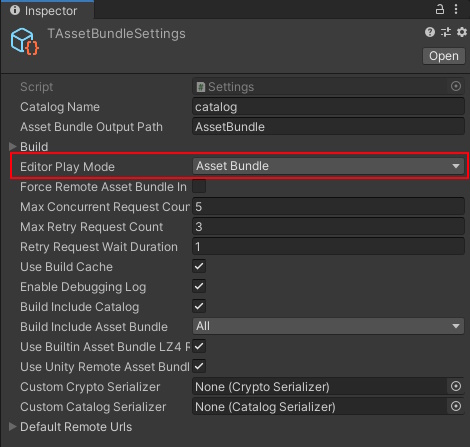TAssetBundle Manual
TAssetBundle is a powerful, integrated asset bundle management system.
Requirements
- Unity Version: 2019.4 or later
- Supported Platforms: Windows, macOS, iOS, Android, WebGL
Quick Start
Get started with TAssetBundle in 3 steps:
Step 1: Create TAssetBundleManifest
Right-click on a folder containing assets you want to bundle, then select Create > TAssetBundle > TAssetBundleManifest.
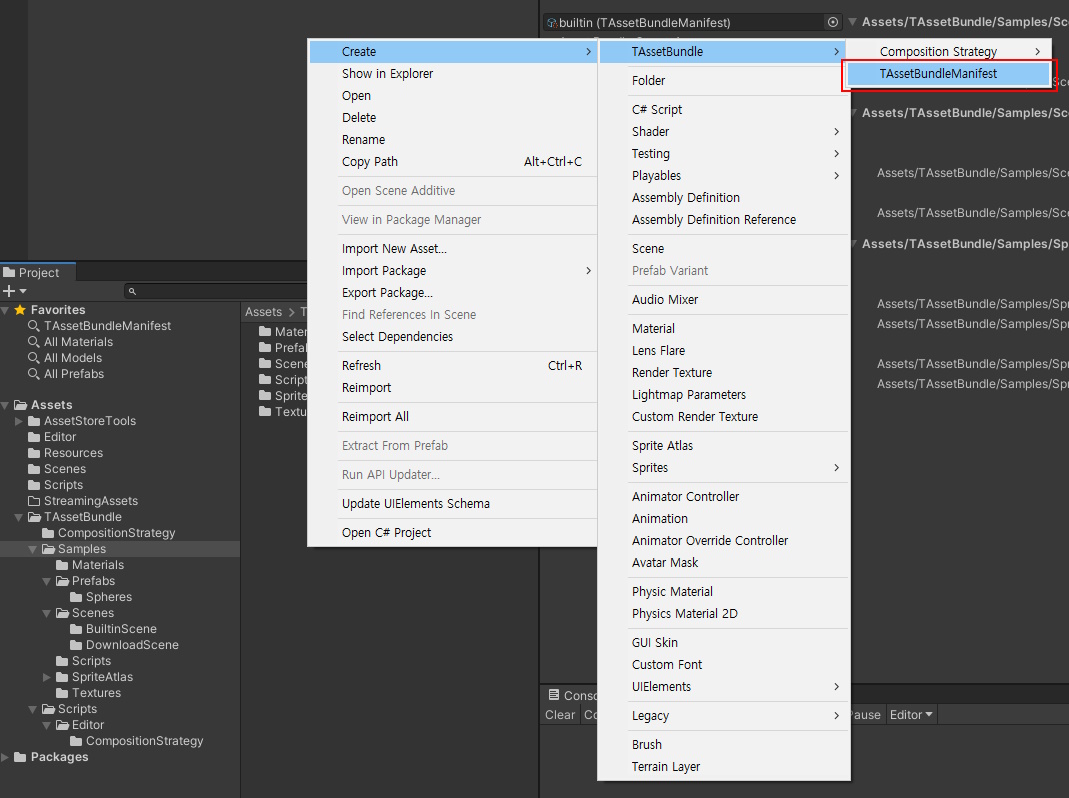
Step 2: Configure and Build
- Select the created TAssetBundleManifest
- Add a composition strategy (e.g., all_together)
- Right-click and select Run Composition Strategy
- Go to TAssetBundle > Build Asset Bundle menu
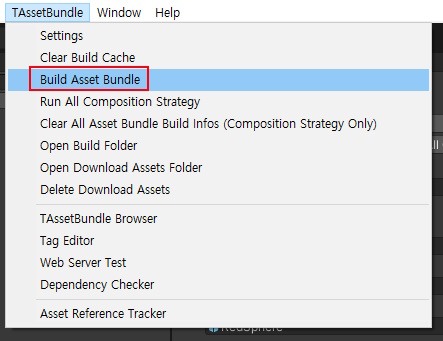
Step 3: Load Assets
using UnityEngine;
using TAssetBundle;
public class QuickStartExample : MonoBehaviour
{
void Start()
{
// Load asset by path
TAssetBundles.LoadAssetAsync<GameObject>("Assets/Prefabs/MyPrefab.prefab")
.OnComplete += handle =>
{
Instantiate(handle.Get());
};
}
}
That's it! For development, you can also use Editor Asset mode to skip building.
Table of Contents
- Setup & Configuration
- Building Asset Bundles
- Loading Assets
- Remote Download
- Editor Tools
- Editor Play Modes
Setup & Configuration
TAssetBundleManifest
TAssetBundleManifest defines how assets in a folder are organized into AssetBundles.
Creating a Manifest:
Right-click on a folder > Create > TAssetBundle > TAssetBundleManifest
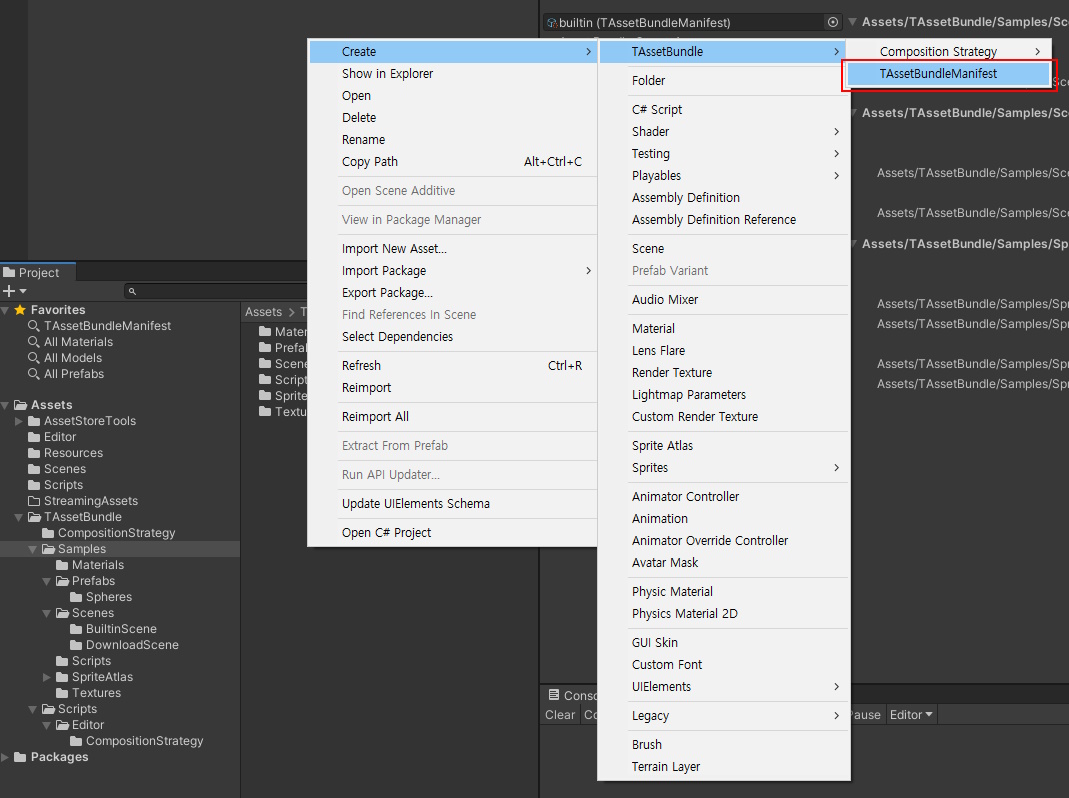
Manifest Options:
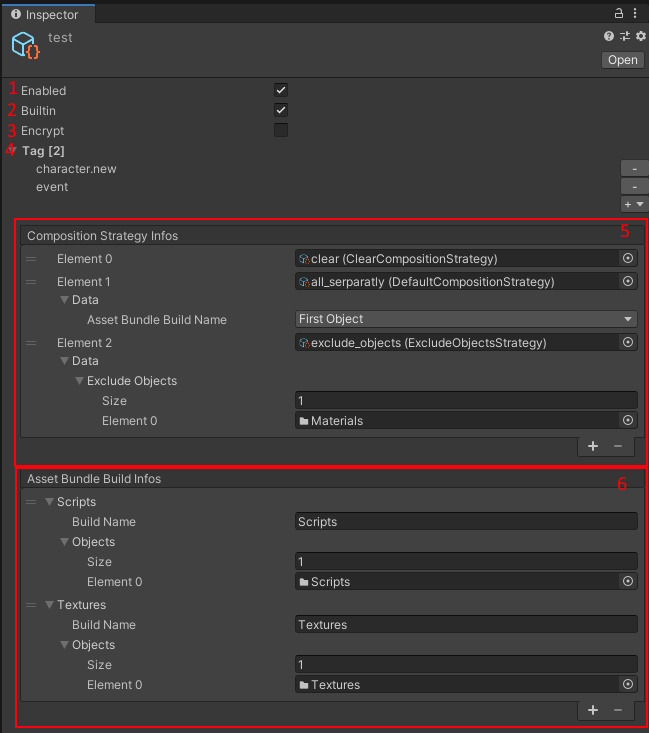
| # | Option | Description |
|---|---|---|
| 1 | Enabled | Include in AssetBundle build target |
| 2 | Built-in | Include AssetBundles in the app |
| 3 | Encrypt | Encrypt the configured AssetBundles |
| 4 | Tags | Set tags for download filtering |
| 5 | Composition Strategies | List of strategies to auto-configure bundles |
| 6 | Asset Bundle Build List | Configured AssetBundle information |
Manual Configuration:
You can manually add assets by clicking Add Asset Bundle Build Info and dragging assets.
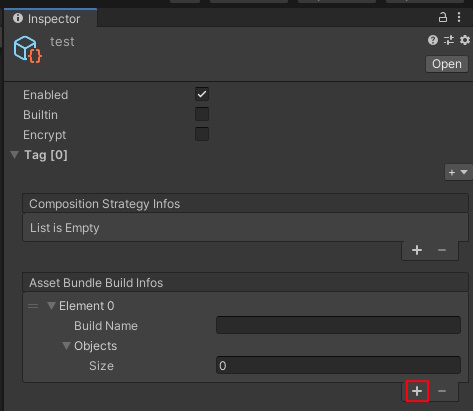
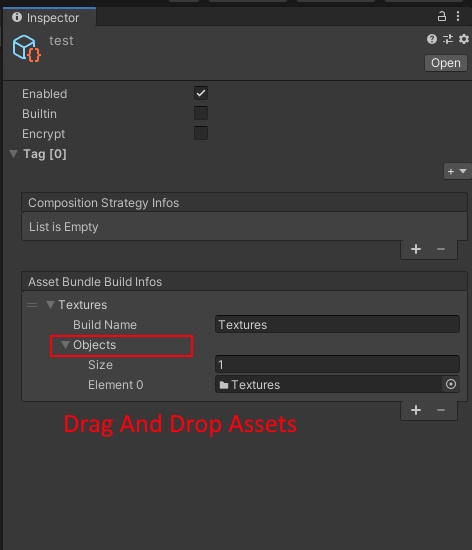
Auto Configuration:
Use composition strategies for automatic configuration. Add a strategy, then right-click the manifest and select Run Composition Strategy.
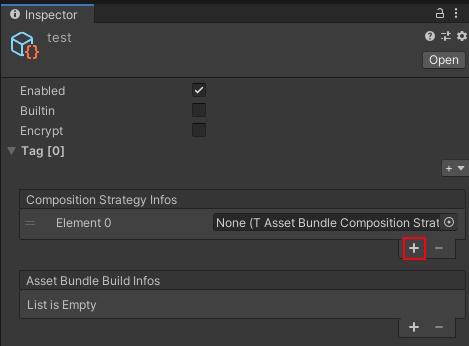
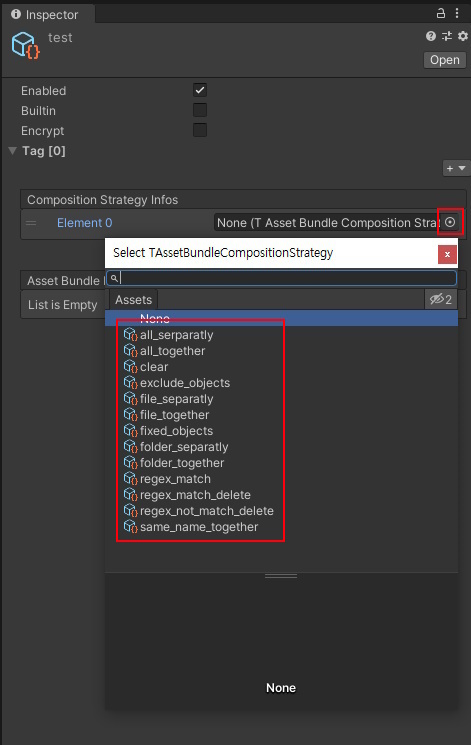
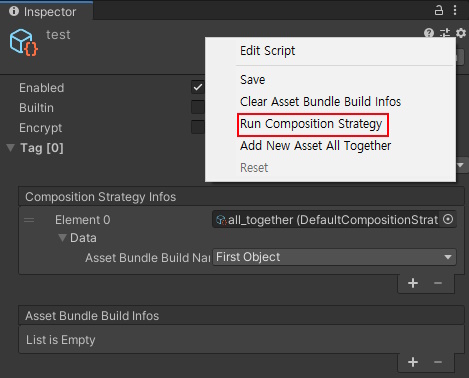
Composition Strategies
Composition strategies automatically configure how assets are grouped into AssetBundles.
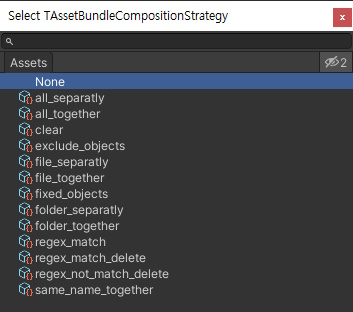
| Strategy | Description |
|---|---|
| all_separately | Add assets as individual asset bundles |
| all_together | Add assets as one asset bundle |
| clear | Clear asset bundle build information |
| exclude_objects | Exclude specific assets from build info |
| file_separately | Add only files as individual asset bundles |
| file_together | Add only files as one asset bundle |
| fixed_objects | Add only specific assets to one asset bundle |
| folder_separately | Add only folders as individual asset bundles |
| folder_together | Add only folders as one asset bundle |
| regex_match | Add assets matching regex to one asset bundle |
| regex_match_delete | Remove build info if filename matches regex |
| regex_not_match_delete | Remove build info if filename doesn't match regex |
| same_name_together | Add assets with same filename as one asset bundle |
TAssetBundle Settings
Access via TAssetBundle > Settings menu.
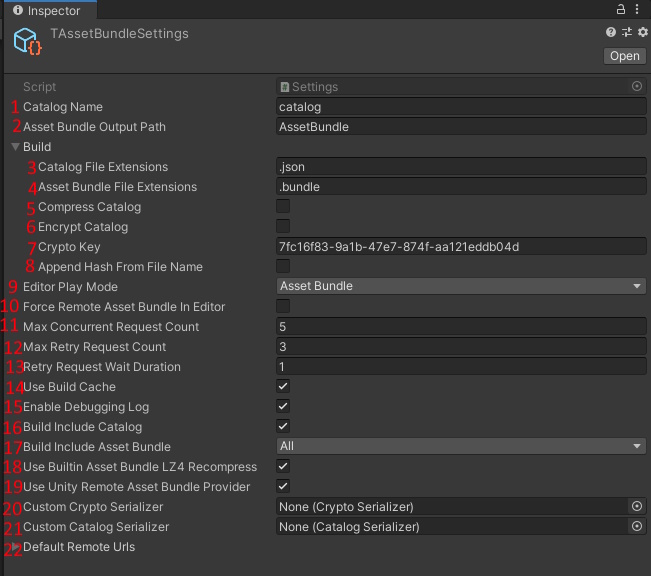
| # | Setting | Description |
|---|---|---|
| 1 | Catalog Name | Name of the catalog file |
| 2 | Output Folder | AssetBundle build output folder |
| 3 | Catalog Extension | Catalog file extension |
| 4 | Bundle Extension | AssetBundle file extension |
| 5 | Compress Catalog | Enable catalog compression |
| 6 | Encrypt Catalog | Enable catalog encryption |
| 7 | Encryption Key | Key for encryption |
| 8 | Append Hash | Add hash to asset bundle filename |
| 9 | Editor Play Mode | Asset loading mode in editor |
| 10 | Force Remote Only | Force remote AssetBundles in editor |
| 11 | Max Concurrent Requests | Maximum concurrent web requests |
| 12 | Max Retry Count | Maximum web request retries |
| 13 | Retry Wait Duration | Wait time between retries |
| 14 | Use Build Cache | Only build changed AssetBundles |
| 15 | Debug Log | Enable debug logging |
| 16 | Include Catalog | Include catalog in app |
| 17 | Embed Method | How to embed AssetBundles |
| 18 | Recompress to LZ4 | Recompress built-in bundles to LZ4 |
| 19 | Use Unity Provider | Use UnityRemoteAssetBundleProvider |
| 20 | Custom Catalog Serializer | Custom catalog serializer |
| 21 | Custom Crypto Serializer | Custom crypto serializer |
| 22 | Default Remote URL | Default remote download URL |
Building Asset Bundles
After configuring your manifests, build AssetBundles via TAssetBundle > Build Asset Bundle menu.
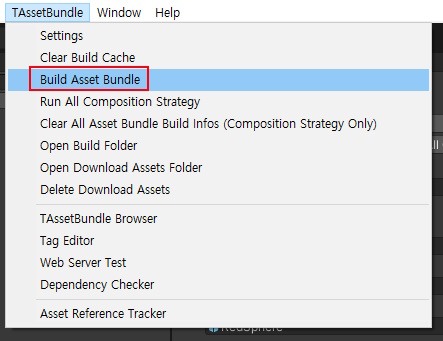
Build Features:
- Incremental Build: Only changed assets are rebuilt (when Build Cache is enabled)
- Automatic Dependency Management: Dependencies between bundles are handled automatically
- Cross-Platform: Build for any supported platform
Loading Assets
TAssetBundle provides multiple ways to load assets.
Using Asset Path
Load assets using their project path. The path must be updated if the asset is moved.
Getting the asset path:
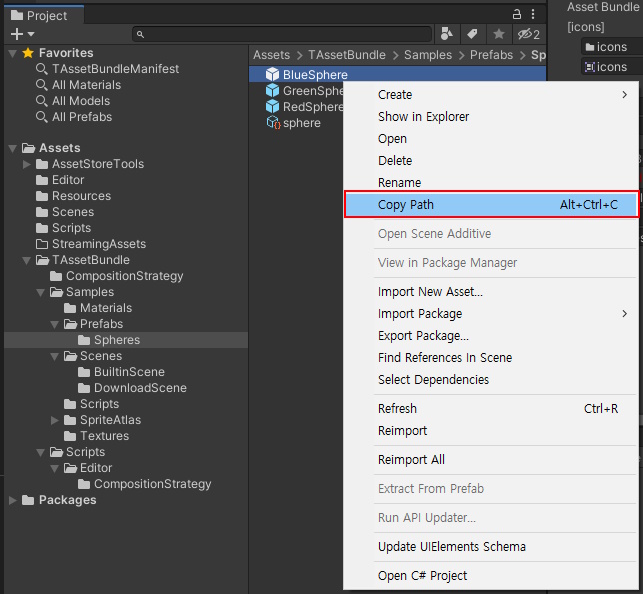
using UnityEngine;
using TAssetBundle;
public class TestLoadAsset : MonoBehaviour
{
public string prefabPath; // Asset Path
void Awake()
{
var loadAsset = TAssetBundles.LoadAssetAsync<GameObject>(prefabPath);
loadAsset.OnComplete += (AssetHandle<GameObject> assetHandle) =>
{
var asset = assetHandle.Get();
Instantiate(asset);
};
}
void OnDestroy()
{
TAssetBundles.UnloadAsset(prefabPath);
}
}
Using Asset Reference
Asset references allow drag-and-drop in the inspector and remain valid even if the asset is moved.
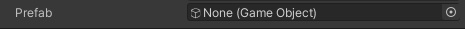
using UnityEngine;
using TAssetBundle;
public class TestLoadAssetReference : MonoBehaviour
{
[AssetType(typeof(GameObject))]
public AssetRef prefab;
private AssetHandle prefabHandle;
void Awake()
{
var loadAsset = TAssetBundles.LoadAssetAsync<GameObject>(prefab);
loadAsset.OnComplete += (AssetHandle<GameObject> assetHandle) =>
{
prefabHandle = assetHandle;
var asset = assetHandle.Get();
Instantiate(asset);
};
}
void OnDestroy()
{
TAssetBundles.UnloadAsset(prefabHandle);
}
}
Using AssetManager
AssetManager (in TAssetBundle.Extensions) provides advanced asset management with automatic tracking and pooling.
Loading Assets with Auto-Unload:
using UnityEngine;
using TAssetBundle;
using TAssetBundle.Extensions;
public class TestAssetManagerLoadAsset : MonoBehaviour
{
public Image imageManualLink;
public Image imageAutoLink;
public string spritePath;
private void Start()
{
// Manual linking
AssetManager.LoadAssetAsync<Sprite>(spritePath).OnCompleted += asset =>
{
imageManualLink.sprite = asset.Get();
imageManualLink.LinkAsset(asset); // Link for auto-tracking
};
// Auto linking (recommended)
AssetManager.LoadAssetAsync<Sprite>(imageAutoLink.gameObject, spritePath).OnCompleted += asset =>
{
imageAutoLink.sprite = asset.Get();
};
}
private void OnGUI()
{
if (GUILayout.Button("Unload Unused Assets"))
{
AssetManager.UnloadUnusedAssets();
}
}
}
Prefab Instantiation with Pooling:
using UnityEngine;
using TAssetBundle;
using TAssetBundle.Extensions;
public class TestAssetManagerGetPrefab : MonoBehaviour
{
public GameObjectAssetRef prefab;
private void Start()
{
AssetManager.GetPrefabAsync(prefab, transform).OnCompleted += go =>
{
go.name = prefab.Path;
};
}
}
Remote Download
Download AssetBundles from a remote server.
Download Flow:
- Check for Catalog Update
- Update the Catalog
- Get the Download Size
- Download the Assets
using UnityEngine;
using UnityEngine.UI;
using TAssetBundle;
public class RemoteDownloadExample : MonoBehaviour
{
public string remoteDownloadUrl;
public Text statusText;
private void Awake()
{
// [BuildTarget] is replaced with actual platform
TAssetBundles.SetRemoteUrl(remoteDownloadUrl);
}
private void OnGUI()
{
if (GUILayout.Button("Check Catalog Update"))
{
TAssetBundles.CheckCatalogUpdateAsync().OnComplete += result =>
{
statusText.text = "Need update: " + result;
};
}
if (GUILayout.Button("Update Catalog"))
{
TAssetBundles.UpdateCatalogAsync().OnComplete += result =>
{
statusText.text = "Update result: " + result;
};
}
if (GUILayout.Button("Get Download Size"))
{
TAssetBundles.GetDownloadSizeAsync().OnComplete += size =>
{
statusText.text = "Size: " + FileSizeFormatter.FormatSize(size);
};
}
if (GUILayout.Button("Download All"))
{
var download = TAssetBundles.DownloadAsync();
download.OnProgress += info =>
{
double percent = info.DownloadedSize / (double)info.TotalDownloadSize * 100;
statusText.text = $"Downloading: {percent:0.0}%";
};
download.OnComplete += info =>
{
statusText.text = info.IsDownloadComplete() ? "Complete!" : "Failed";
};
}
}
}
Download by Tags:
// Get size for specific tags
TAssetBundles.GetDownloadSizeByTagsAsync(new[] { "character", "level1" });
// Download specific tags
TAssetBundles.DownloadByTagsAsync(new[] { "character" });
Download by Assets:
// Download specific assets
TAssetBundles.DownloadByAssetsAsync(new AssetRef[] { myAssetRef });
Editor Tools
TAssetBundle Browser
A unified view of all manifests and bundles. Access via TAssetBundle > TAssetBundle Browser.
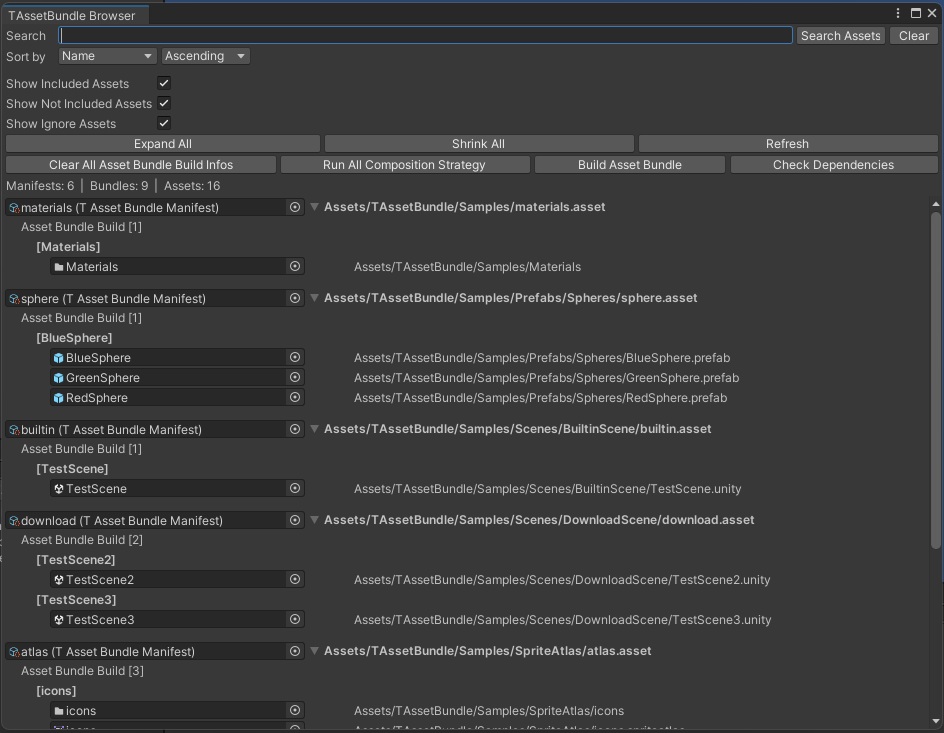
Features:
- Search: Filter manifests by name, or search assets across all manifests
- Sort: Sort by Name, Bundle Count, or Asset Count
- Show Options: Toggle included, not included, or ignored assets
Toolbar Actions:
| Button | Description |
|---|---|
| Clear All Asset Bundle Build Infos | Remove all bundle configurations |
| Run All Composition Strategy | Execute strategies on all manifests |
| Build Asset Bundle | Build all configured bundles |
| Check Dependencies | Analyze bundle dependencies |
TAssetBundle Menu
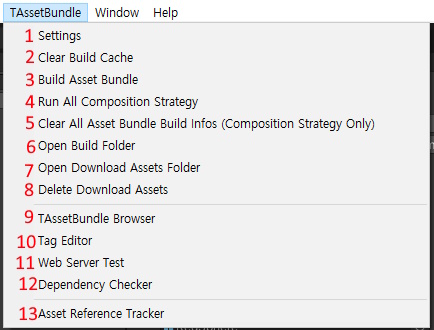
| # | Menu Item | Description |
|---|---|---|
| 1 | Settings | Open TAssetBundle Settings |
| 2 | Clear Build Cache | Remove build cache for current platform |
| 3 | Build Asset Bundle | Build AssetBundles |
| 4 | Run All Composition Strategy | Run strategies on all manifests |
| 5 | Clear All Composition Strategy | Clear all manifest build info |
| 6 | Open Build Folder | Open build output folder |
| 7 | Open Cache Folder | Open downloaded assets cache folder |
| 8 | Clear Cached Assets | Remove downloaded asset cache |
| 9 | TAssetBundle Browser | Open browser window |
| 10 | Tag Editor | Open tag editor |
| 11 | Web Server Test | Open web server test window |
| 12 | Dependency Checker | Check AssetBundle dependencies |
| 13 | Asset Reference Tracker | Track active assets at runtime |
Asset Usage Tracker
Track which GameObjects are using which assets during play mode.
Access via TAssetBundle > Extensions > Asset Usage Tracker.
![]()
Features:
- View objects currently using assets
- Sort and filter with regex
- Debug memory usage
Editor Play Modes
TAssetBundle supports two play modes in the editor:
Editor Asset Mode (Development)
Load assets directly without building AssetBundles. Fast iteration during development.
- Go to TAssetBundle > Settings
- Set Editor Play Mode to Editor Asset
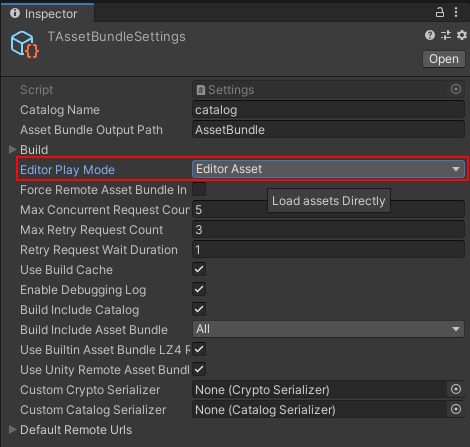
Asset Bundle Mode (Testing)
Load assets from built AssetBundles. Test production behavior.
- Build your AssetBundles first
- Go to TAssetBundle > Settings
- Set Editor Play Mode to Asset Bundle